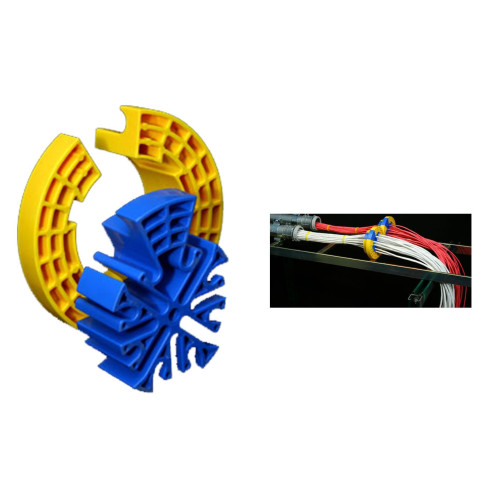Description
Description
Cable Comb Cable Dresser, Bundler, Organizing Tool for Data/Network Cables (Each)
The Cable Comb substantially lowers labour time in any application where a multitude of single cables must be bundled neatly for an appearing professional installation.
This innovative two-piece tool enables installers to quickly and efficiently straighten, organize, and lash separate cables into multiple cable bundles with ease.
How this works:
The Cable Comb™ consists of a blue internal hub and a yellow outer collar. The inner is intended to interlock with the outside collar to allow installers to conveniently straighten, organize, and fasten single cables into professional appearing cable bundles.
The cables can be loaded or removed from the tool at any point within the run due to the inner hub's open slots and the split opening of the outer collar.
- 1. Organize your cables for tangle-free bundling.
- 2. Remove the blue hub from the yellow outside collar of the Cable Comb. Keep the blue hub perpendicular to your cables - make sure the rounded finger pull of the pie-shaped protrusion is facing away from the direction you'll be pulling in.
- 3. Place the individual cables in the blue hub's various slots on the Cable Comb. Do not oppress a space with cables. The cables in each slot must remain movable after you re-attach the outer collar.
- 4. Once you have loaded the Comb's blue hub cables, slip the yellow collar over the wires, behind the blue hub.
- 5. Rotate the collar to align the pie-shaped protrusion of the hub to the opening on the collar. Slide the collar onto the hub. (If the fit is too tight, it means one or more of your slots is overloaded. Remove the collar, redistribute your cables in the hub, then put the collar back on and test the fit again.)
- 6. Begin sliding the assembled Cable Comb (hub + collar) down the length of your cables. The cables emerge from the comb in a smooth, organized bundle.
- 7. Wrap the combed bundle with Velcro, tie wrap, or equivalent cable lash every 2 to 3 feet as desired to keep the wires organized and together. Continue the combing process to provide bundle lengths as required for the installation.
- 8. If necessary, disengage the blue hub's yellow collar to unload individual cables that need to be terminated or directed elsewhere. Slip the yellow collar back onto the blue hub to continue combing.
- 9. To extract the Cable Comb, slide the yellow collar backwards, off the blue hub, and remove it from your cable bundle. Unload remaining cables from the blue hub. If the wires aren't terminated, the Cable Comb may also be slid entirely off the remaining cables' end to remove the tool as a mated assembly.
- 10. Keep the inner blue hub mated with the yellow outer collar during storage to protect the tool's slots and face from potential damage.
Features
- Manufacturer's Part Number: CCOMB
- Colour: Blue & Yellow
- Sold in units of: Per Item
Video
FAQs
FAQs
Q: How do you use a cable comb?
You can find our instructions on how to use the cable comb here (link)
Q: How do you bundle Ethernet cables?
A: All ethernet and data cables can be bundled in the same way. You can find our instructions on how to best use a cable comb to bundle ethernet cables here (link)
Q: What is the maximum UTP CAT 6 cables allowed in a bundle?
A: There is no limit to the number of cat5e & cat6 cables that you can bundle to dress them neatly. Within cabinet spaces, its advisable to bundle in the quantity of cables that can be terminated on to one patch panel, in case access is required for maintenance or replacement at a later date. That would suggest a maximum bundle size of either 12 or 24 cables dependant upon the patch panel style.
Documents
Reviews
Average Rating
Write a Review
Write a Review
Shipping
We offer a variety of shipping options to suit your individual requirements. You can choose from the following shipping methods at the checkout:
Standard Shipping
This is a next working day service which is free of charge on order values above £100 Exc VAT to the UK mainland. For orders under this value a charge of £10 Exc VAT will be applied.
Express AM Shipping
If you urgently need your order, you can select express AM shipping which will guarantee delivery by noon next day. This is a set price of £20 Exc VAT regardless of the value of your order.Express Pre 10:30 Shipping
If you urgently need your order, you can select express Pre 10.30am shipping which guarantees your delivery by this time next day. This is a set price of £24.95 Exc VAT regardless of the value of your order.
International Shipping
We also offer international shipping to select countries. Please note that delivery times may vary depending on the destination. To obtain a price for international shipping please contact us.
Order Processing Time
Once we receive your order we endeavour to process and ship it to you as quickly as possible. Most orders are processed within 1 hour. This does exclude weekends and holiday. Our order cut off time for next day delivery is approximately 4.00pm. Please note that during peak seasons or promotional periods, it may take us slightly longer to process your order.
Tracking Your Order
Once your order has been despatched you will receive a confirmation email with a tracking number. You can use this number to monitor the progress of your shipment via our website or through the relevant carrier company’s online tracking system.
If you would like more information on our delivery terms & conditions click here